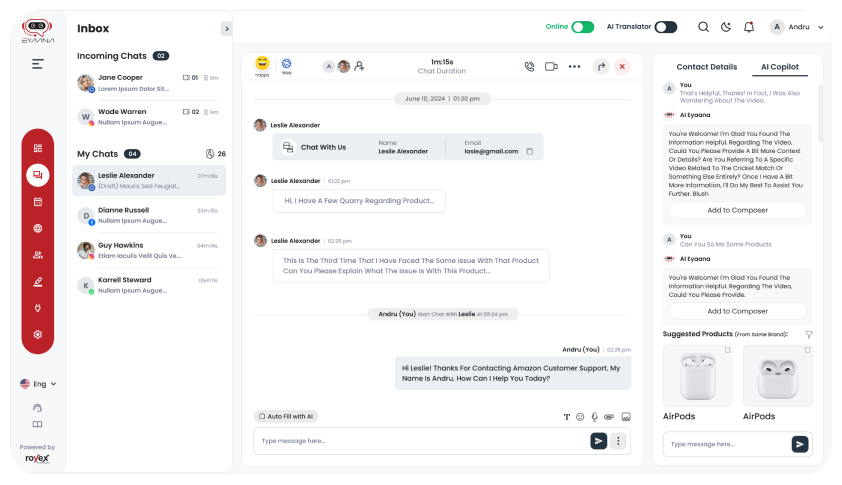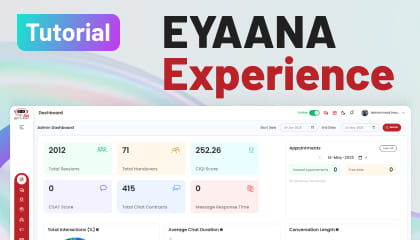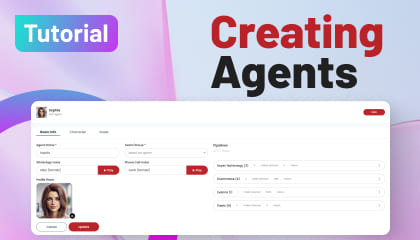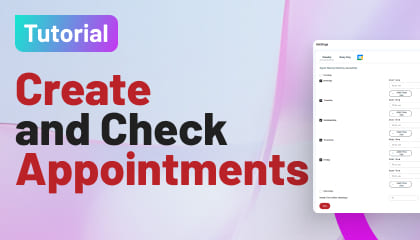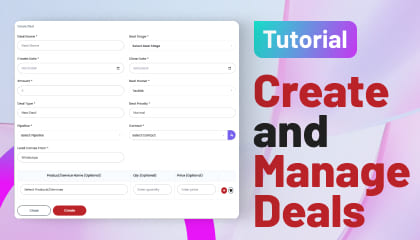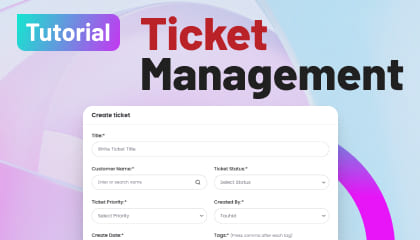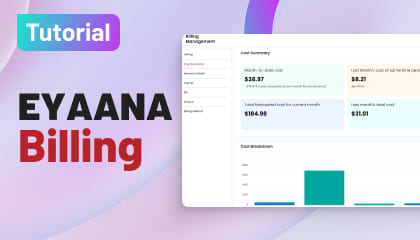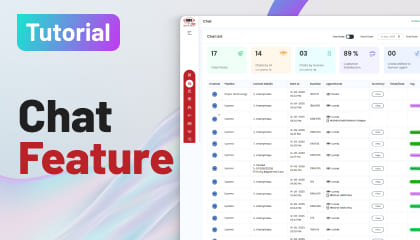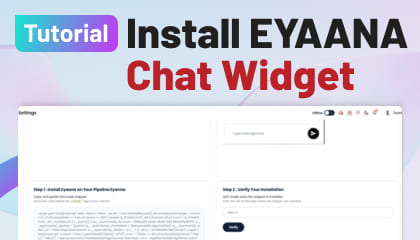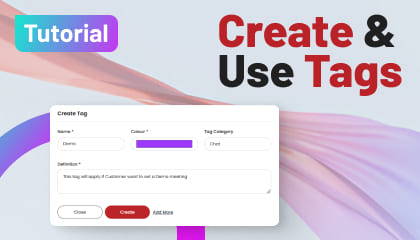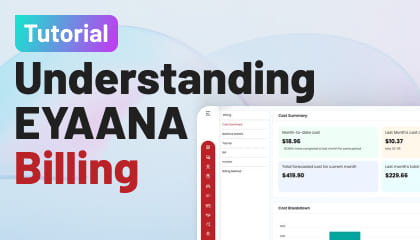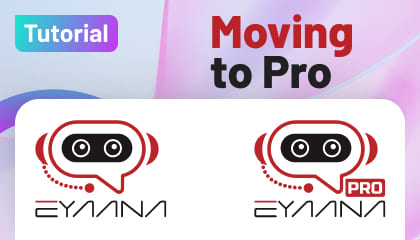Tutorial Details
How to View Reports of Your AI Call Campaign in Eyaana?
🎯 Overview
Want to see how your AI-powered call campaigns performed?
This guide will help you access both campaign-level summaries and individual call-level details inside your Eyaana dashboard.
🧭 Step-by-Step: View Overall Campaign Summary
- Log into your Eyaana dashboard.
- Go to Marketing > Phone Broadcast
- Click on the “Report” button next to the campaign you want to analyze.
📊 What You’ll See:
- Total Loaded Contacts
- Total Completed Calls
- Not Received Calls
- Pending Calls
- Total Campaign Cost
- Total Call Minutes
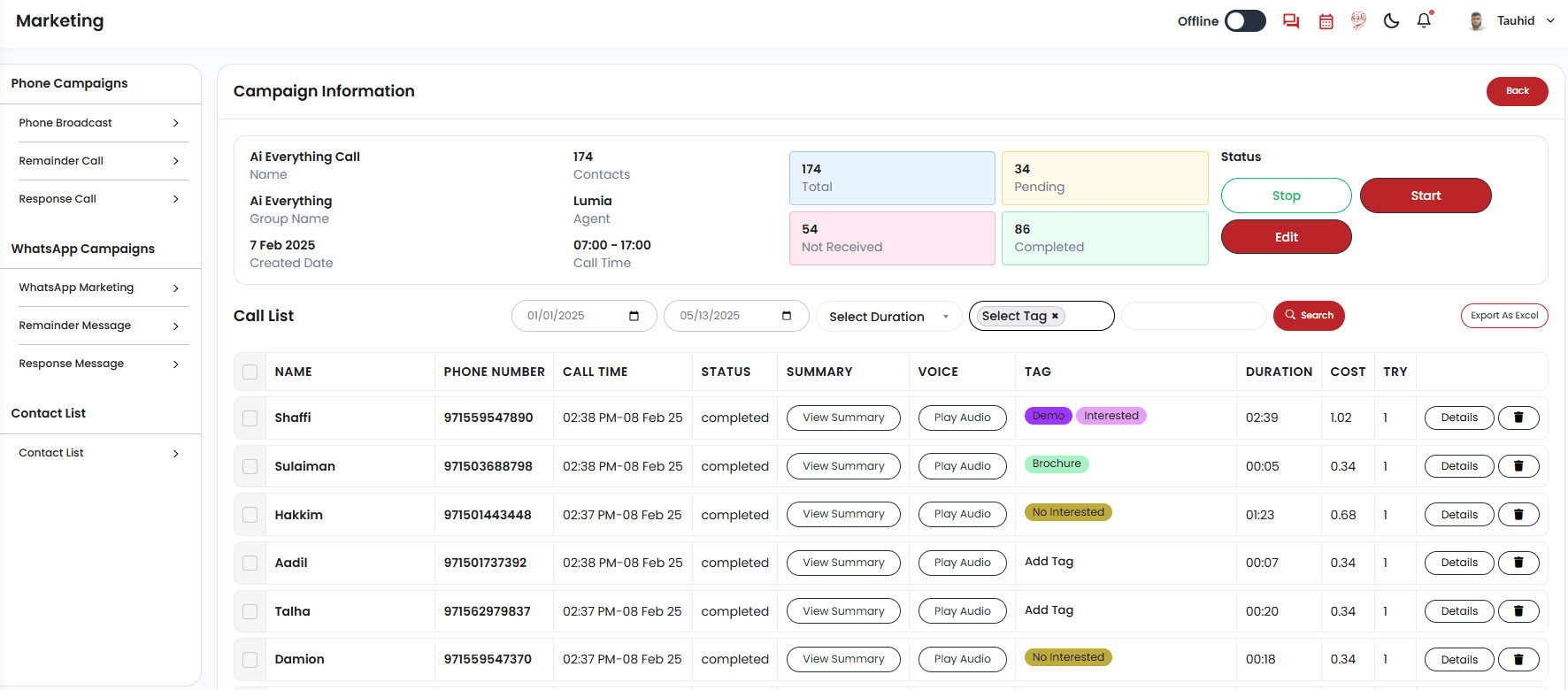
📈 Bonus: Call Duration & Tag Analysis
- Call Durations:
- 0–15 seconds
- 16–30 seconds
- 31–45 seconds
- 46–60 seconds
- 1–2 minutes
- 2+ minutes
- Tag Insights (auto-tagged by the AI):
- “Don’t Call Me”
- “Follow-Up”
- “Meeting Set”
- “Interested”
🔍 Step-by-Step: View Individual Call Details
- Navigate to Marketing > Phone Call
- Find your campaign from the list.
- Click “Details” next to the campaign name.
📅 Adjust the Date Range:
By default, today’s data is shown.
If your campaign ran earlier, update the start date to match.
🧠 Use Filters for Smarter Search:
You can filter contacts by:
- Call Duration
- Tags (e.g., “Interested”, “Follow-Up”, “Meeting Set”)
- Call Status (e.g., Completed, Busy, Failed)
🔎 For Each Contact, You’ll Find:
- ✅ AI-generated Summary
- 🎧 Call Recording
- 📄 Call Script (Transcription)
📤 Export Your Results
After applying your filters, click the Export to Excel option to download and share your data.
💡 Pro Tip:
Use filters like "Interested" + "Completed" calls to quickly identify your most promising leads and take immediate follow-up actions.
❓Need Help?
If you’re not seeing your report or have issues accessing filters:
- 🔁 Try refreshing your browser.
- 📅 Double-check the campaign date range.
- 💬 Still stuck? Email Info@eyaana.com or click the chat bubble in the bottom right corner of your dashboard or eyaana website.
Do you need help?
Having trouble Using or understanding any feature? Take help from Wisemind, Your help agent inside Eyaana Dashboard. You can also book a demo with us or email us Info@eyaana.com.