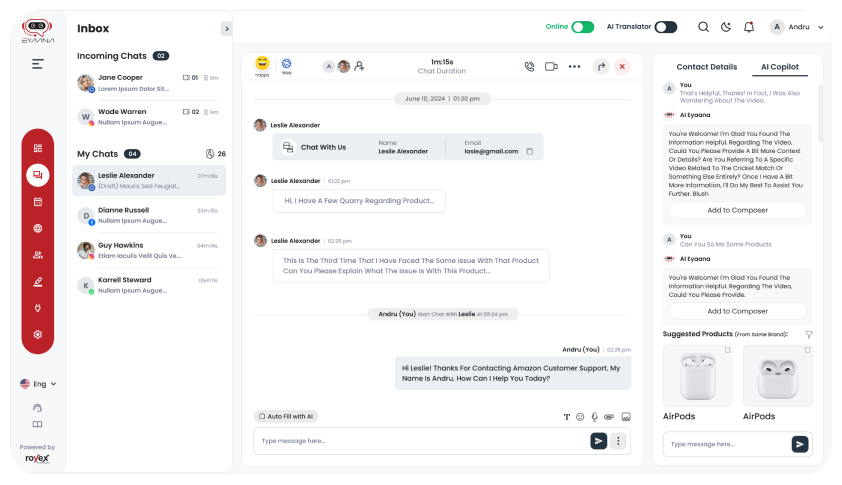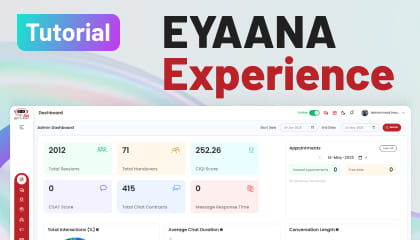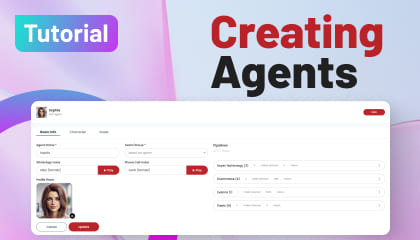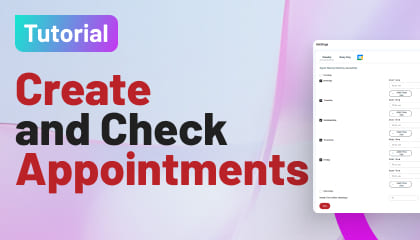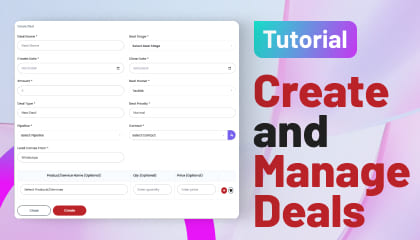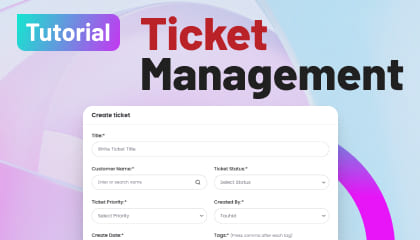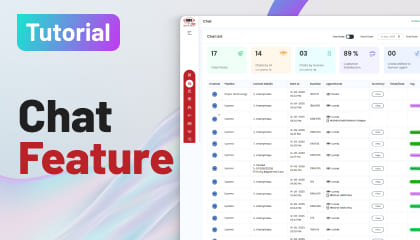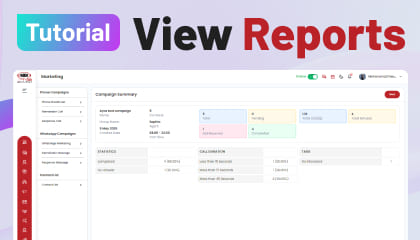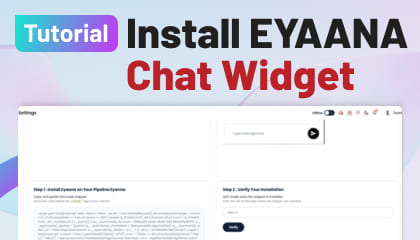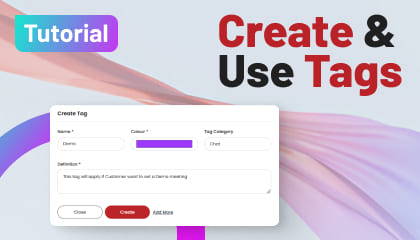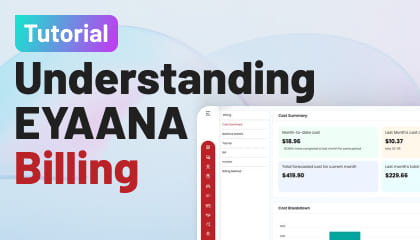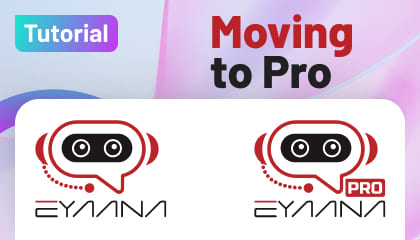Tutorial Details
Understanding Eyaana Billing – Packages, Pricing & How to Manage It
🔍 Overview
Eyaana offers a flexible and scalable billing system designed to suit your needs, whether you're a startup using our Lite plan or an enterprise using Pro. This guide walks you through our packages, pricing structure, and how to manage your billing from the dashboard.
🧾 Eyaana Packages & Pricing Overview
📦 Eyaana comes in two core packages:
-
Eyaana Lite – Ideal for small to medium use cases, including sales and customer support.
-
Eyaana Pro – Designed for high-scale use with advanced features and marketing tools.
🎯 Each package includes 3 tiers (Tier 1, Tier 2, Tier 3)
Visit the Eyaana Pricing Page for detailed breakdowns.
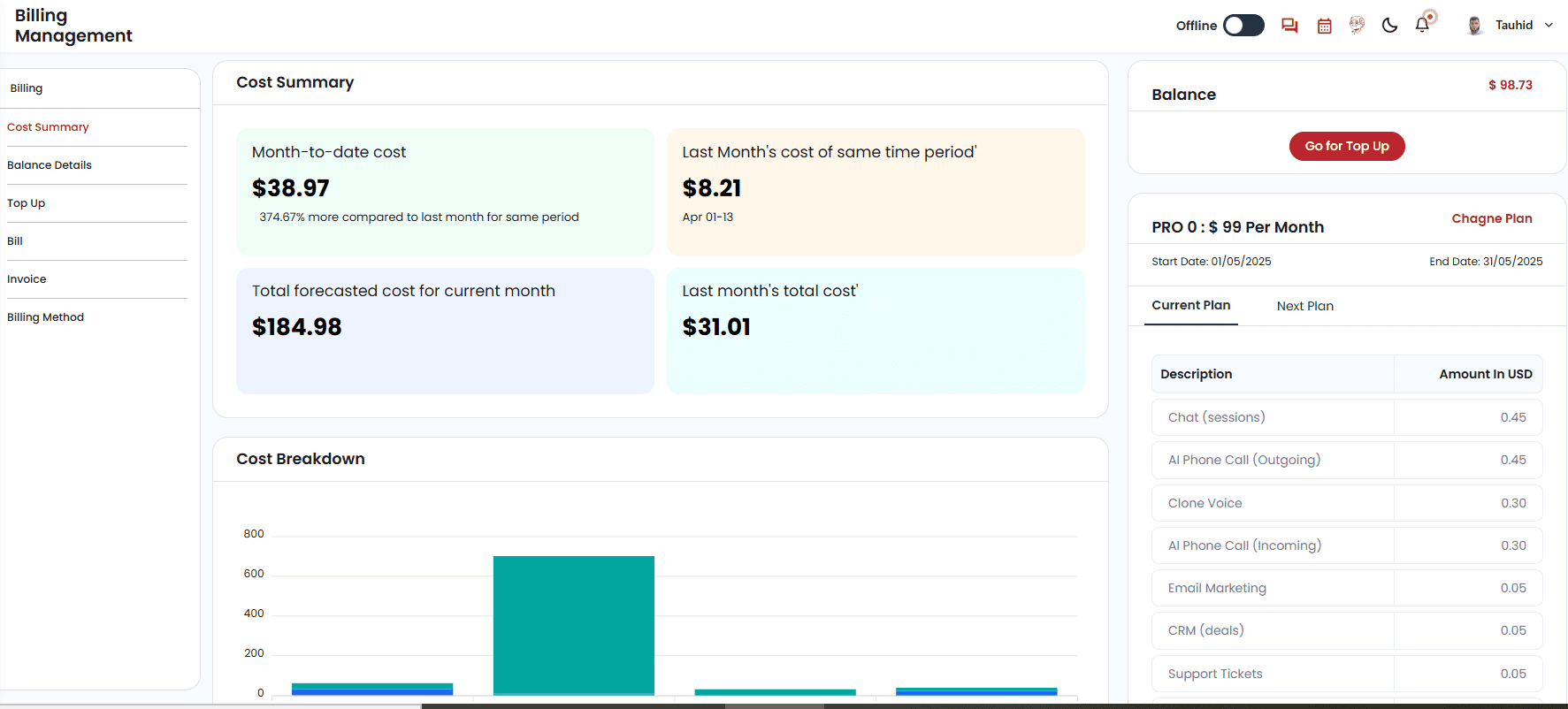
Figure: Eyaana Billing
🧠 Feature Comparison: Lite vs Pro
|
Category |
Feature |
Eyaana Lite |
Eyaana Pro |
|---|---|---|---|
|
Communication |
WebChat |
✅ |
✅ |
|
|
✅ |
✅ |
|
|
Messenger |
✅ |
✅ |
|
|
Instagram Message |
✅ |
✅ |
|
|
LinkedIn Message |
✅ |
✅ |
|
|
AI Phone Call (Incoming) |
❌ |
✅ |
|
|
AI Email |
❌ |
✅ |
|
|
Voice Chat |
❌ |
✅ |
|
|
Automation & Productivity |
CRM |
✅ |
✅ |
|
CRM – Action Plan |
❌ |
✅ |
|
|
Helpdesk & Ticketing |
✅ |
✅ |
|
|
Appointment Booking |
✅ |
✅ |
|
|
Web Analytics |
✅ |
✅ |
|
|
Video & Audio Call |
❌ |
✅ |
|
|
3rd Party Connectivity (CRM, ERP, Bookings, Payments, etc.) |
❌ |
✅ |
|
|
Voice Cloning |
❌ |
✅ |
|
|
Marketing |
WhatsApp Marketing |
✅ |
✅ |
|
Phone Broadcast |
❌ |
✅ |
|
|
Email Marketing |
❌ |
✅ |
|
|
Other Features |
Mobile Apps for Agent |
✅ |
✅ |
|
Voice Call Forwarding |
❌ |
✅ |
|
|
Live Call Translation |
❌ |
✅ |
|
|
Knowledge Hub Size |
Moderate |
Very Large |
|
|
Chat Window |
Standard |
Premium (Voice, Realtime API) |
|
|
Agentic World |
Hire Digital Employee |
❌ |
✅ |
📝 Note: The one-time setup fee for Pro is $3,500, required for complex knowledge base configurations. Lite requires no setup fee.
💳 How Billing Works
Eyaana uses a Pay-As-You-Go pricing model with a fixed monthly commitment + usage-based billing.
📌 Example: Tier 2 of Eyaana Lite
-
Monthly Cost: $249 USD
-
Includes: 725 AI Chat sessions
-
Extra Usage: $0.45 per chat after the limit
Other features like AI calls or marketing campaigns are billed separately, based on usage.
📍 Accessing the Billing Section
To view or manage your billing:
-
Log into your Eyaana Dashboard
-
Click the dropdown next to your username (top-right corner)
-
Select Billing
🧭 Billing Dashboard Overview
Here’s what you’ll find in the Billing section:
🧾 Cost Summary
-
Current month's total usage
-
Comparison with previous month
-
Visual and itemized breakdown
💰 Top-Up Button
-
Easily top up your balance via Stripe
-
Stored card info is used for recurring payments
-
Top-ups are automatically adjusted during monthly billing
🏷️ Package Information
-
View your current plan
-
Check the per-unit rate for each feature
-
Upgrade, downgrade, or cancel your plan anytime
📂 Tabs & Their Purpose
|
Tab |
Description |
|---|---|
|
Balance Details |
View item-wise usage and associated costs |
|
Top-Up |
History of all top-ups you've made through Stripe |
|
Bill |
Monthly breakdown of each chargeable item (chats, calls, campaigns, etc.) |
|
Invoice |
Downloadable PDF invoices for accounting and tax purposes |
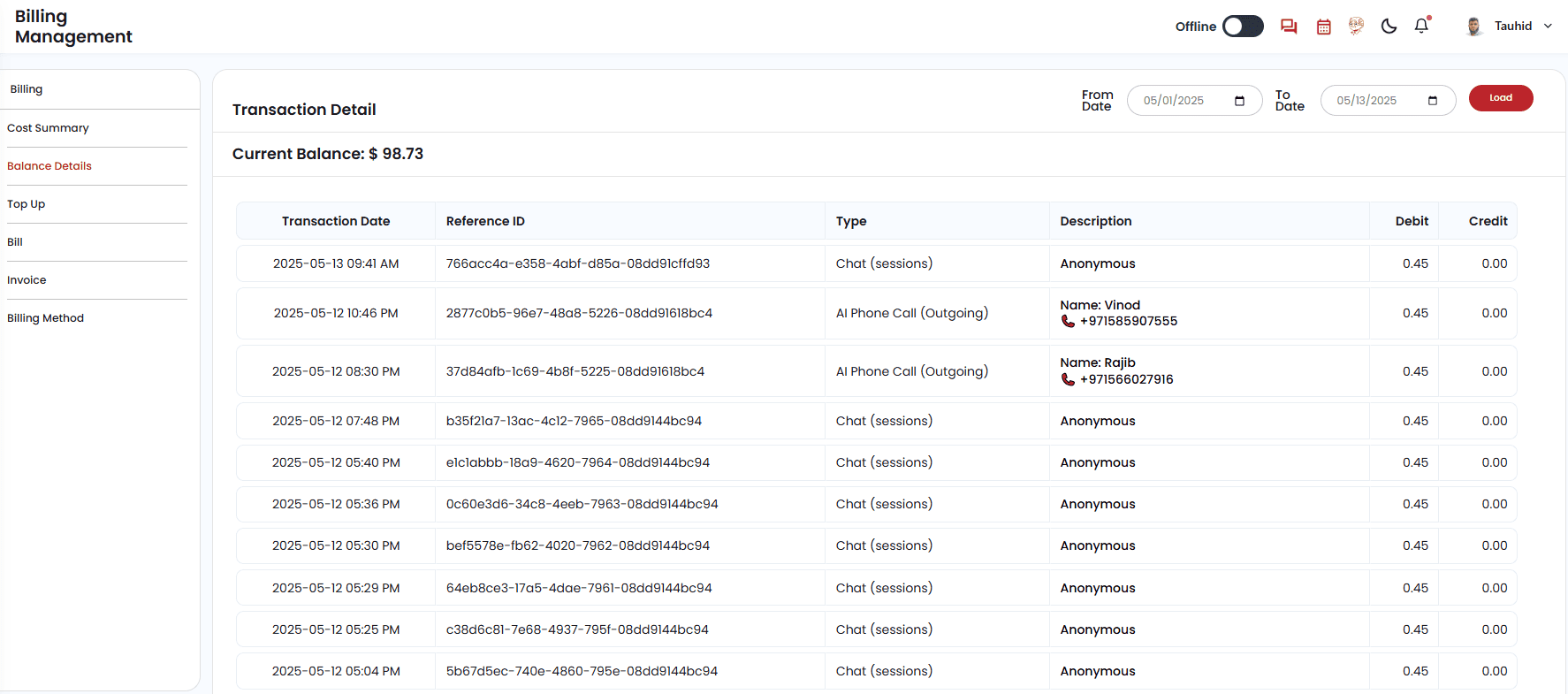
Figure: Billing Details
✅ Tips for Smooth Billing Management
-
Monitor usage regularly from the dashboard.
-
Set alerts for nearing limits.
-
Top-up in advance to avoid service interruptions.
-
Consider Pro if you require advanced features or manage high-volume operations.
💬 Need Help?
If you have any questions about your billing, package, or invoice, feel free to Contact Info@eyaana.com — we’re here to help
Do you need help?
Having trouble Using or understanding any feature? Take help from Wisemind, Your help agent inside Eyaana Dashboard. You can also book a demo with us or email us Info@eyaana.com.