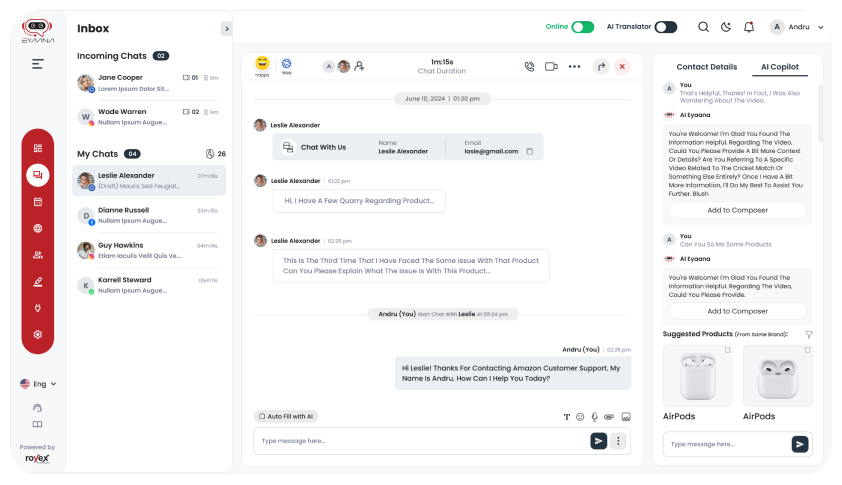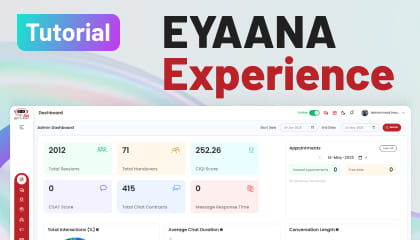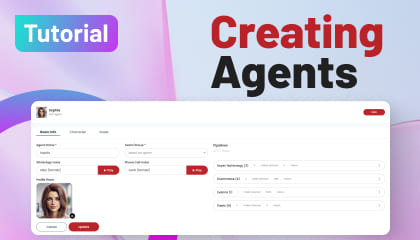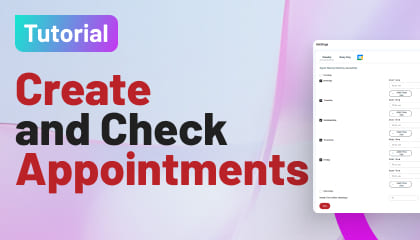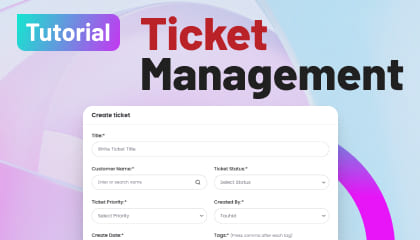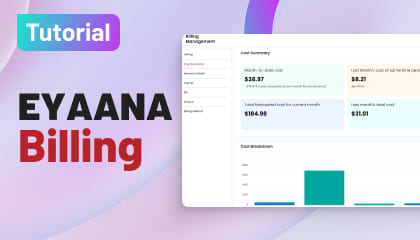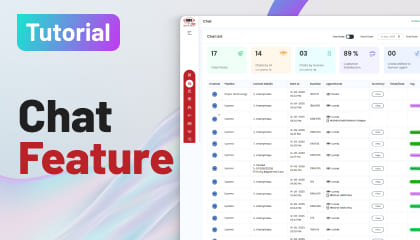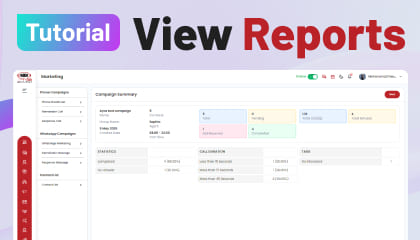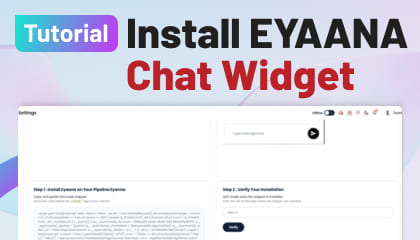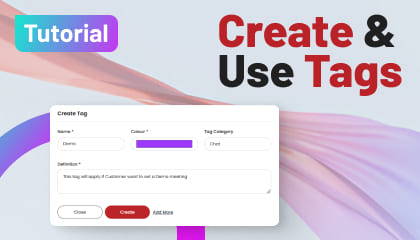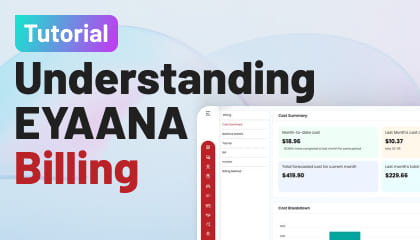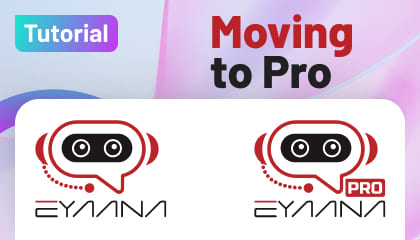Tutorial Details
How to Create and Manage Deals in Eyaana CRM?
🔥 What are Deals in Eyaana?
Deals are one of the most powerful features of Eyaana. They help you track sales opportunities from start to finish — whether they come from a chat, a campaign, or are added manually.
🚀 Accessing Deals
-
Go to the Dashboard
-
Click Deals
-
Select Deal List
Here, you'll see all your current deals — from AI chats, WhatsApp interactions, or manually created ones.
✍️ How to Create a Deal Manually
Click + Add Deal and fill in the following fields:
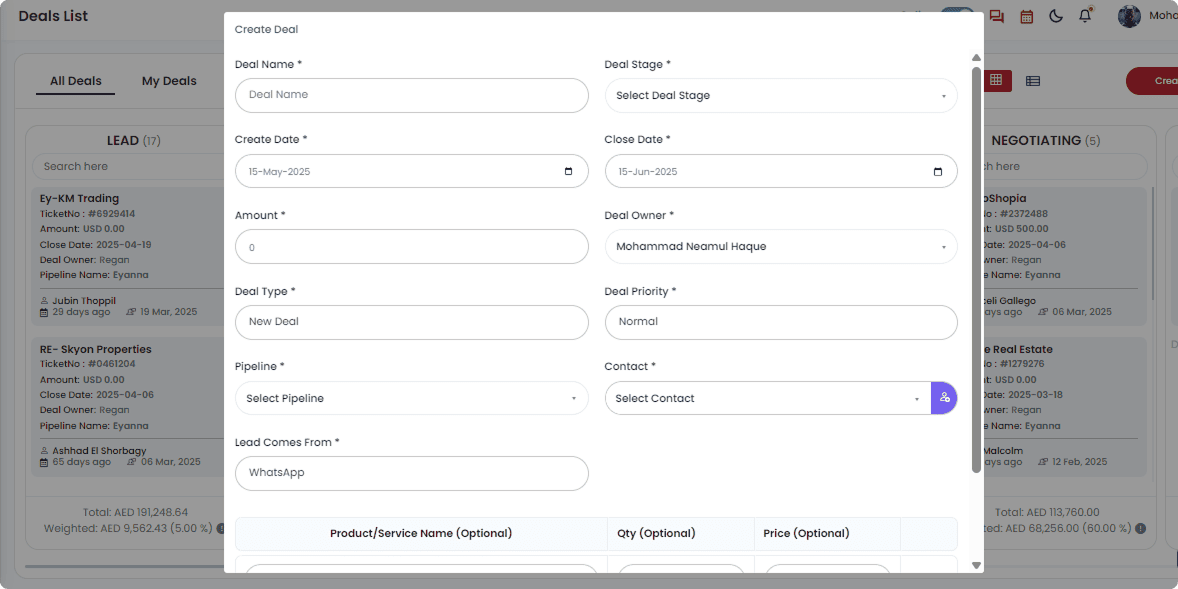
Figure: Create New Deal
📝 Basic Info:
|
Field |
Description |
|---|---|
|
Deal Name |
Use something recognizable – like “ABC Corp – Website Revamp” |
|
Deal Stage |
Choose a stage from your custom pipeline (e.g., New Lead, Negotiation, Closed) |
|
Create Date |
When this deal was initiated |
|
Close Date |
Your estimated closing date |
|
Amount |
Total value of the deal |
|
Deal Owner |
The agent responsible |
|
Deal Type |
Select: New or Existing |
|
Priority |
High, Medium, or Low |
|
Pipeline |
Choose the relevant pipeline if you’re managing more than one |
|
Primary Contact |
Key person involved in the deal |
|
Lead Source |
Where did the lead originate? (e.g., WhatsApp, Website, Email, etc.) |

Figure: Deal List
🛍️ Selling Multiple Products?
You can also include:
-
Product/Service Name
-
Quantity
-
Price per unit
👀 Viewing Deals: Two Layout Options
|
View Type |
Description |
|---|---|
|
Kanban View (Default) |
Visual board where you can drag & drop deals between stages. Great for tracking movement. |
|
List View |
Spreadsheet-style layout for detail-heavy workflows. |
🔄 Updating Deals
Once a deal is created, keep it up to date as it progresses. You can:
-
Move it between stages
-
Add activities (follow-ups, meetings, notes)
-
Update fields (like close date or amount)
💡 Pro Tips
-
Use Kanban view for daily check-ins and quick updates
-
Set deal priority to help focus on high-value opportunities
-
Use filters to sort deals by agent, stage, source, or status
-
Connect deals with chats, contacts, and tickets for full context
✅ Summary
Eyaana’s Deal feature gives you a complete system to manage your sales pipeline — from first contact to final conversion. Whether you’re working solo or managing a team, this tool is essential for structured, scalable sales.
Still need help? 💬
Chat with Eyaana AI or reach out to our support team info@eyaana.com for 1:1 assistance.
Do you need help?
Having trouble Using or understanding any feature? Take help from Wisemind, Your help agent inside Eyaana Dashboard. You can also book a demo with us or email us Info@eyaana.com.