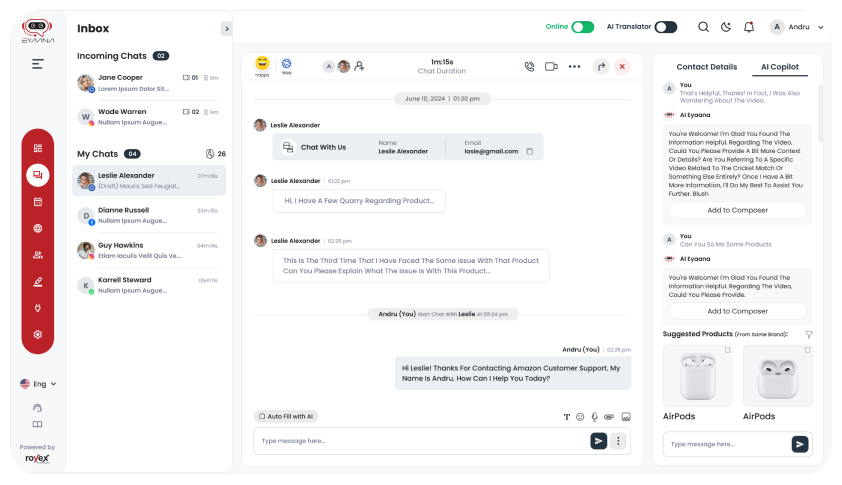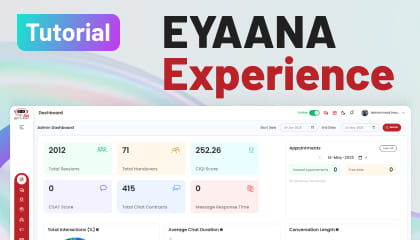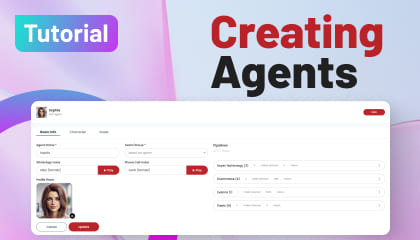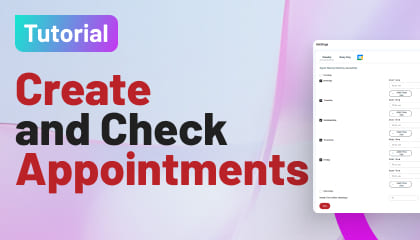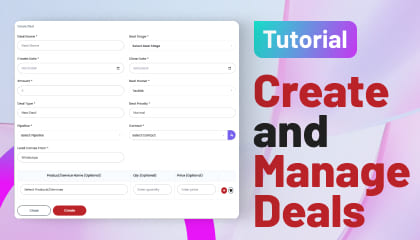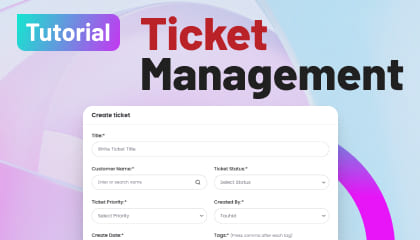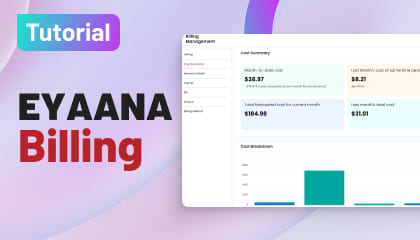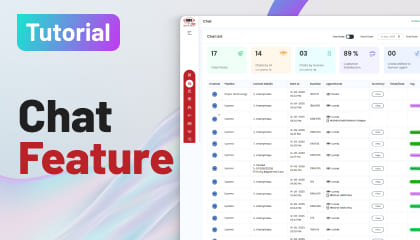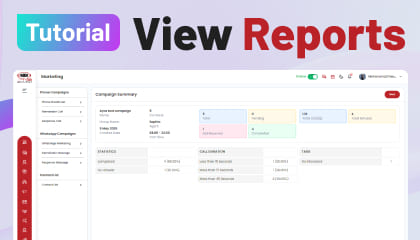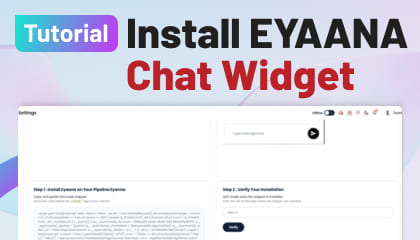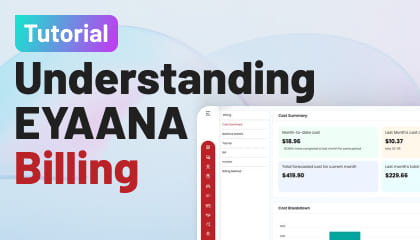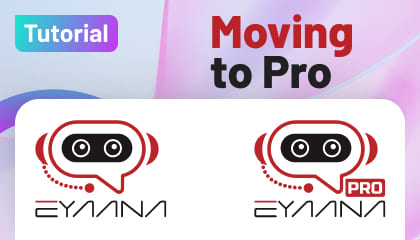Tutorial Details
How to Create & Use Tags in Eyaana?
Tags in Eyaana help you organize, track, and optimize your chats, calls, and campaigns by labeling interactions based on user intent or behavior. With properly defined tags, Eyaana’s AI can segment leads, identify patterns, and help you take smarter action.
🚀 Getting Started
To access and manage tags:
-
Log in to your Eyaana Dashboard
-
Click on Settings
-
Navigate to Tags
You’ll see a list of existing tags. You can edit these or create new ones as needed.
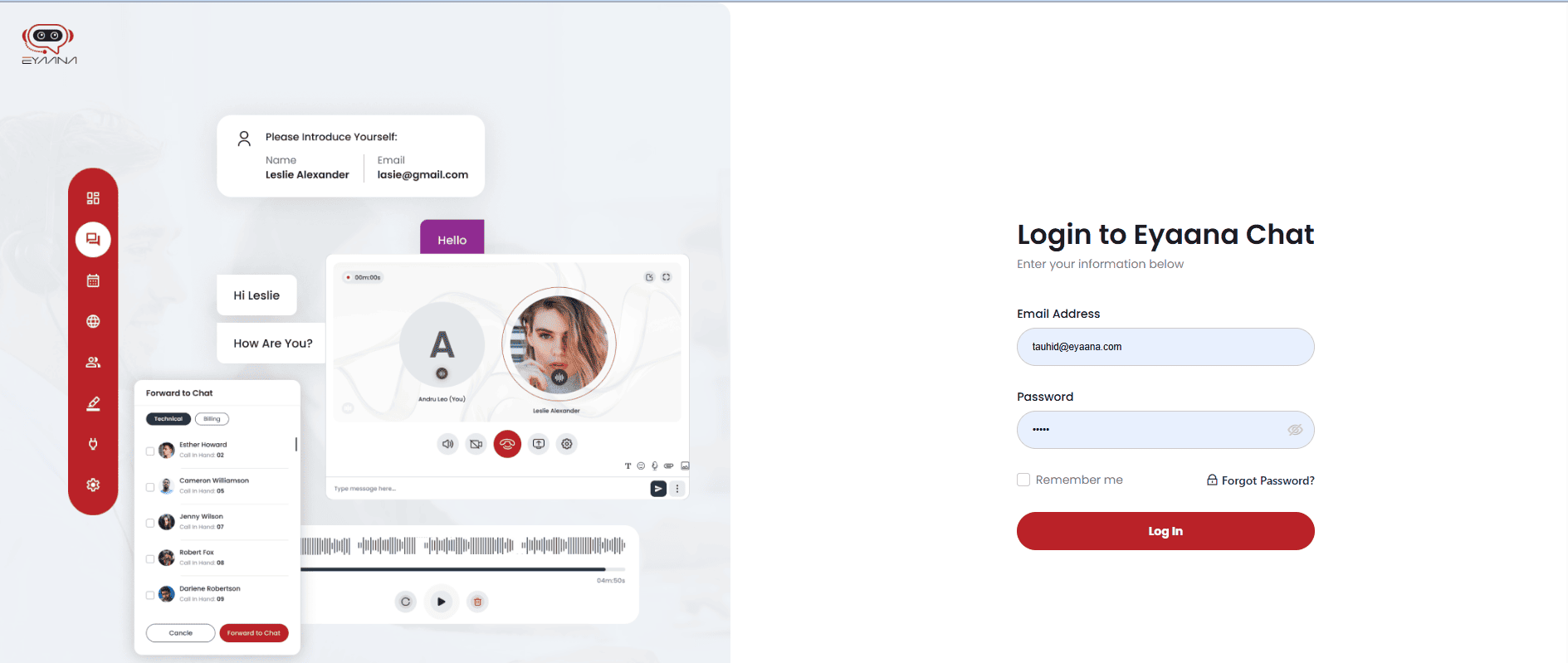
Figure: Login Page
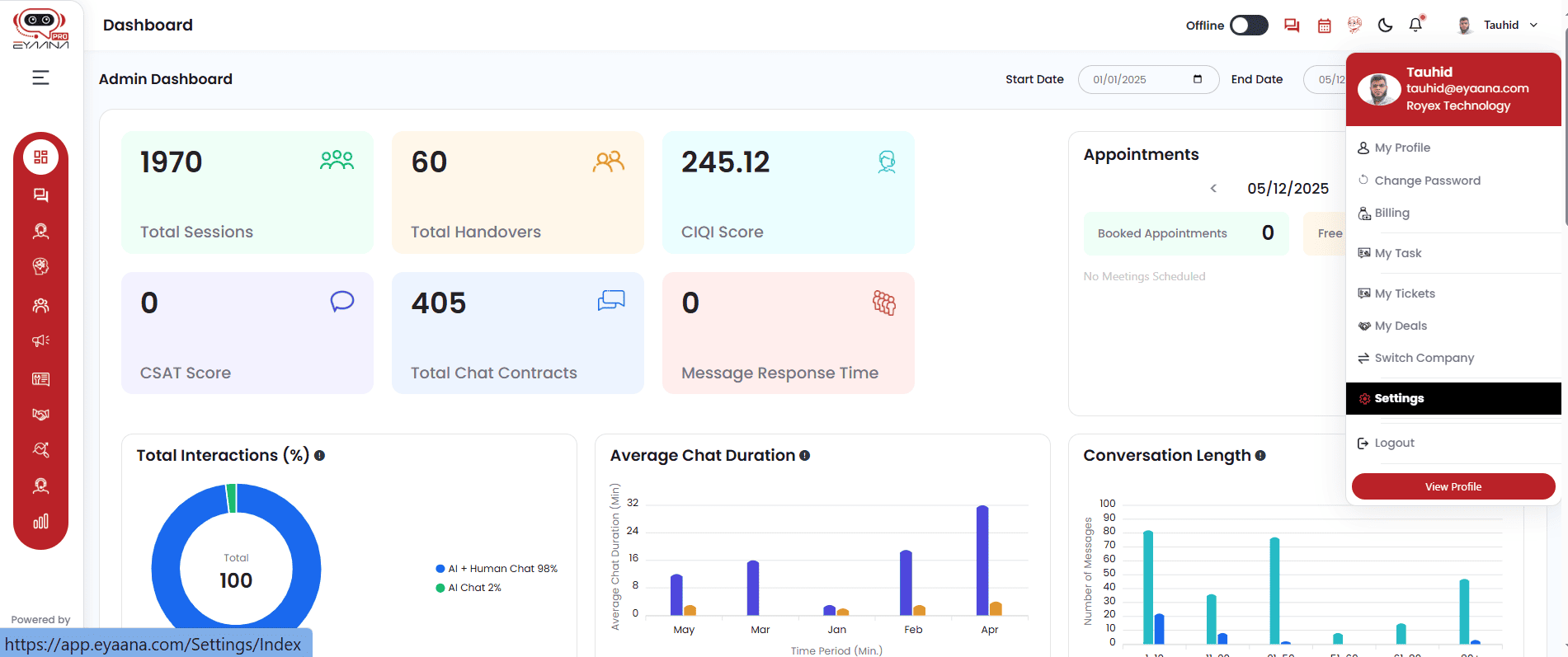
Figure: Settings Menu
✳️ Creating a New Tag
Let’s walk through an example:
Scenario: You want to identify when customers show interest in Eyaana’s marketing features.
To create the tag:
-
Click "Add New Tag"
-
Name your tag — e.g., Interested in Marketing
-
Pick a color to make it visually distinguishable
-
Optional: Choose a group (Chat, Call, or leave it blank for universal use)
-
Add a description to guide AI tagging
Example:
"Use this tag when a customer shows interest in Eyaana’s marketing features."
✅ Click Save
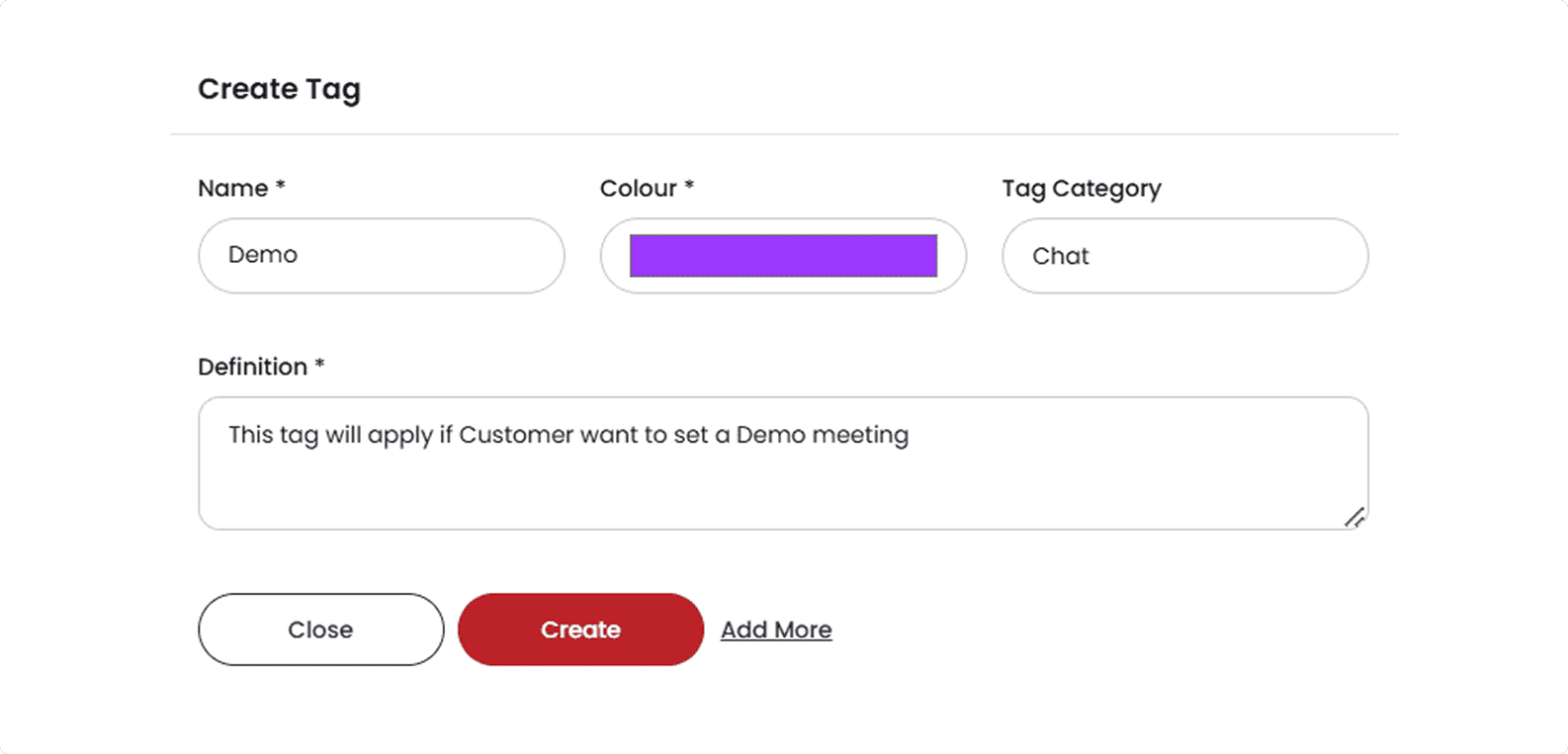
Figure: Add tag
Now, the AI assistant will apply this tag automatically to relevant chats or calls when it detects qualifying behavior.
📊 Using Tags in Reports
You can filter and analyze customer data using tags in both campaigns and chat history.
🗣️ AI Call Campaigns
-
Go to Marketing > Campaigns
-
Open an existing campaign (e.g., from a past event)
-
Select a date range
-
Filter by tag (e.g., Interested)
-
🔍 View the list of contacts who matched this tag
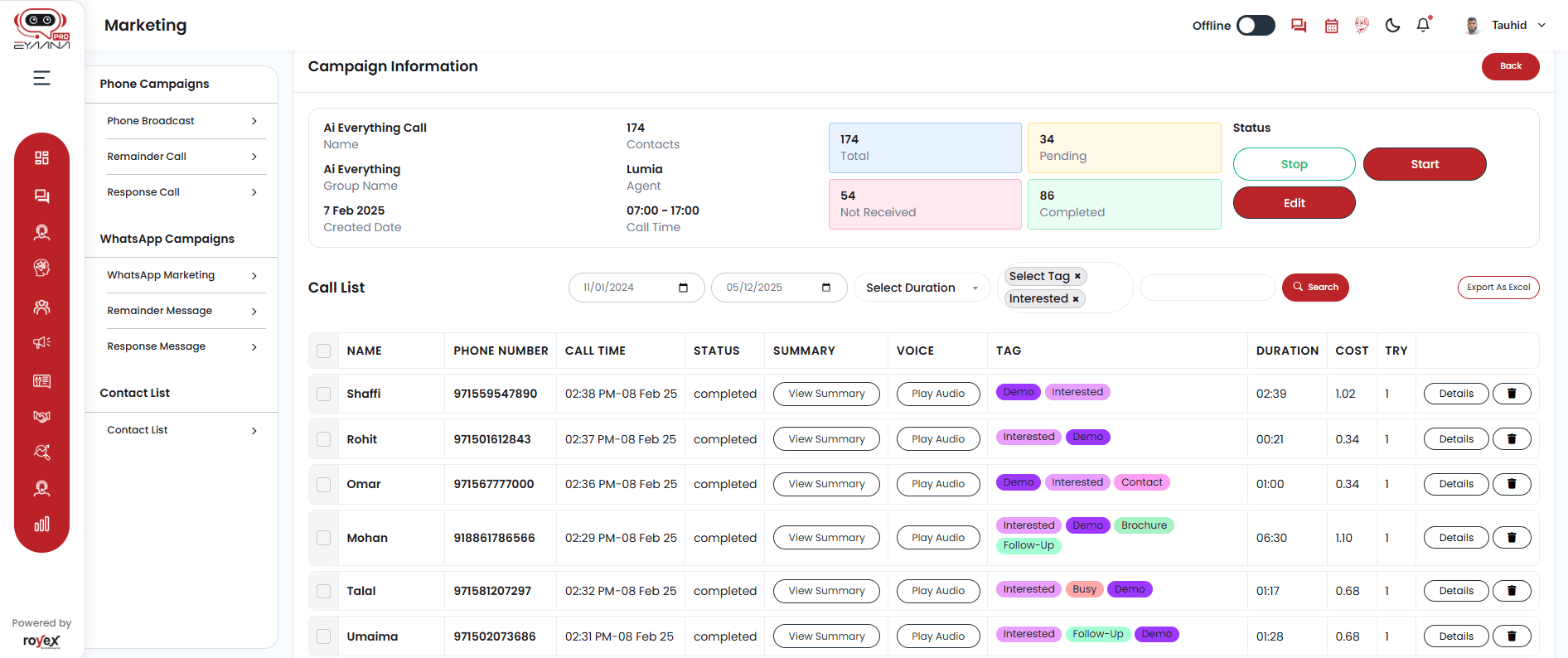
Figure : Tags in AI Call Campaign
💬 Chats
-
Go to Chat > Chat List
-
Choose the date filter (e.g., This Month)
-
Use the search bar to filter by tag (e.g., Demo)
-
✅ View chats that include the selected tag
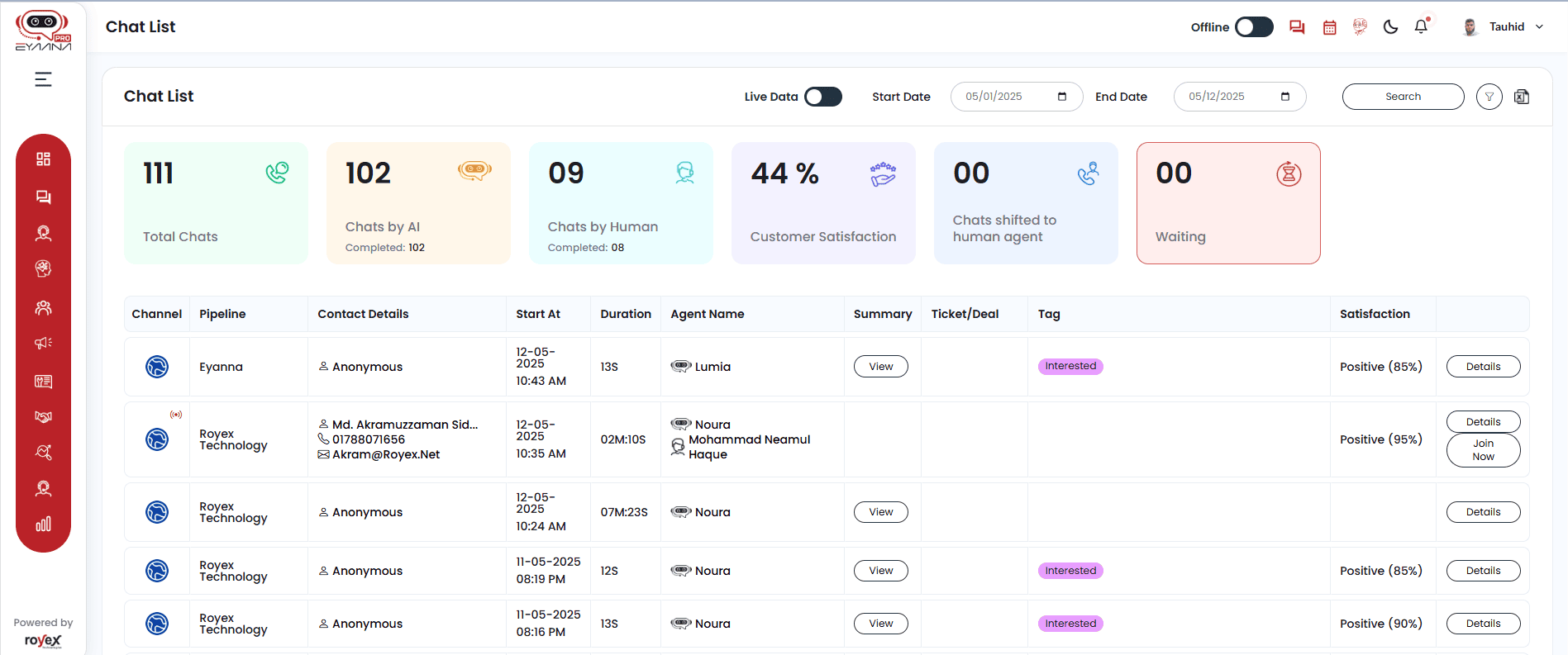
Figure: Tags in Chat report
📌 Why Tagging is Powerful
Tagging lets you:
-
⚡ Save time by automating classification
-
🧠 Segment leads and customer profiles
-
🎯 Qualify interest based on conversation content
-
🔁 Improve follow-ups with more context
📢 Tip: Write clear and specific tag descriptions so that the AI understands exactly when to apply them.
✅ Summary
Tags turn conversation data into actionable insights. Set them up once, and Eyaana’s AI takes it from there.
Start tagging smartly today — and make every interaction more intelligent.
Need more help? Use Wisemind, your built-in AI assistant, or explore more tutorials.
Welcome to smarter conversations with Eyaana! 🚀
Do you need help?
Having trouble Using or understanding any feature? Take help from Wisemind, Your help agent inside Eyaana Dashboard. You can also book a demo with us or email us Info@eyaana.com.