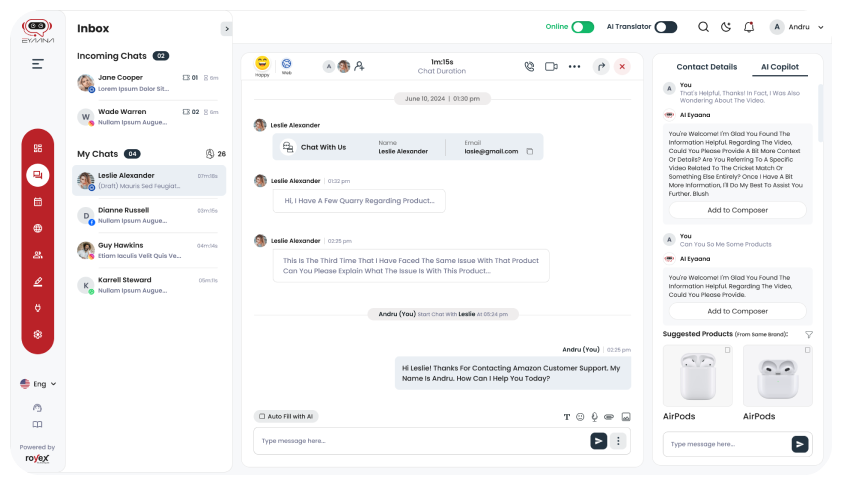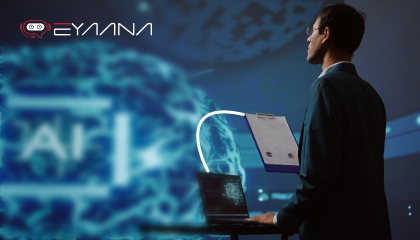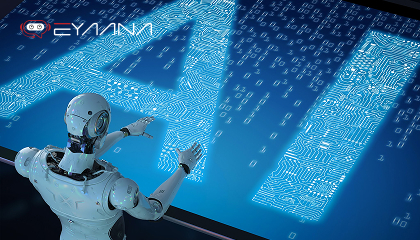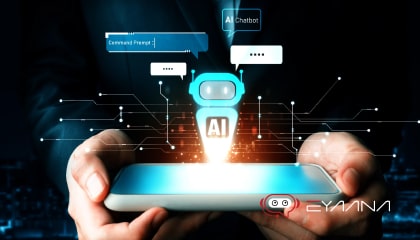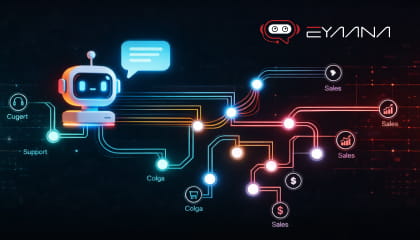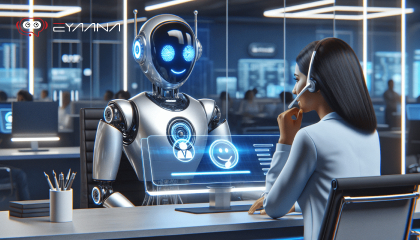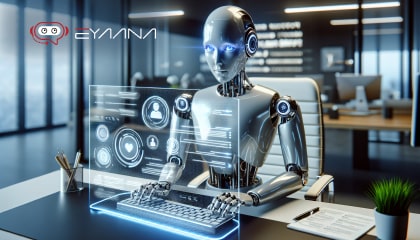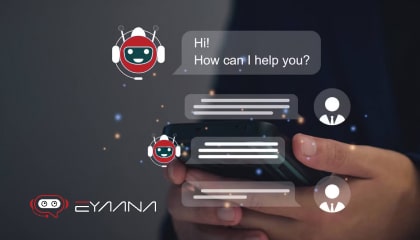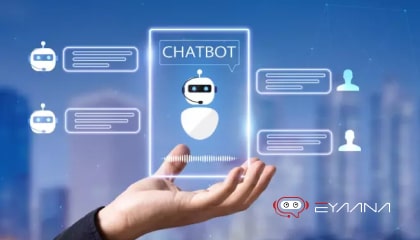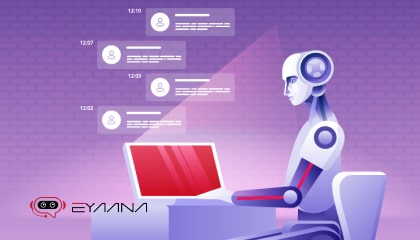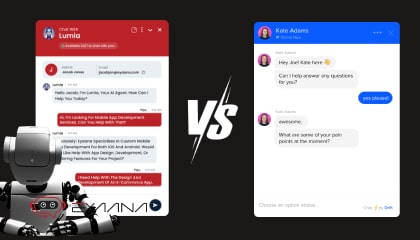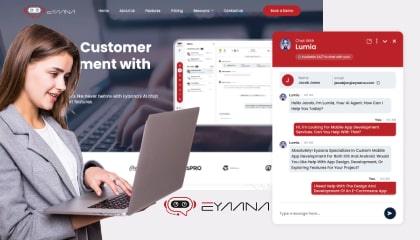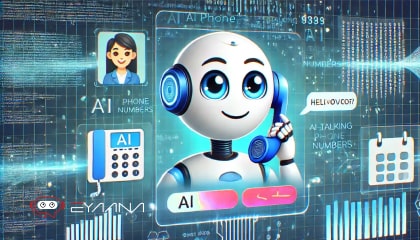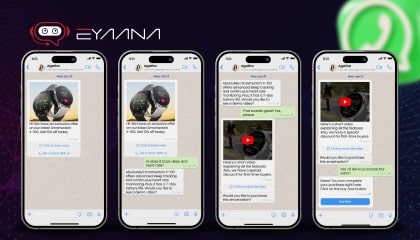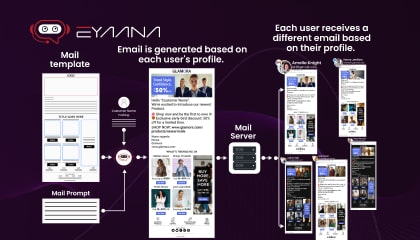Enquiry
Blog Details
How Can I Choose The Right AI Chatbot Service For My Business?
Are you thinking about adding an AI chatbot to your business but feeling uncertain about where to begin? As customer expectations for fast, personalized service continue to rise, AI chatbots have emerged as powerful tools for meeting these needs. Today’s chatbots go beyond simple, automated responses and can engage in dynamic, meaningful conversations, making users feel heard and valued. From small businesses to large corporations, more companies are now turning to AI chatbot app to enhance customer engagement, streamline support, and even drive sales. For many, chatbots have become essential rather than just an optional addition.
However, with so many options available, finding the right chatbot for your business can be challenging. Some chatbots handle basic tasks like FAQs, while others use advanced AI to learn from interactions, manage complex questions, and integrate with tools like CRM systems. Selecting a chatbot that aligns with your goals—whether for customer support, lead generation, or automation—requires careful consideration. This article will guide you through the key factors to consider when choosing an AI chatbot, helping you find a solution that fits your needs. We’ll also tell you why Eyaana, an AI-First sales and support is the best choice to meet diverse business requirements.
1. Identify Your Business Goals

The first step to choosing a chatbot is understanding what you need it to do. Are you looking to answer customer questions, help people place orders, or maybe book appointments? Different businesses have different needs, and chatbots come in various types to cater to them. Knowing your end goals will help you identify which features are non-negotiable in a chatbot.
For example
-
Customer Support: Some chatbots are designed to provide fast, accurate answers to common customer questions, improving customer satisfaction.
-
Sales and Lead Generation: A chatbot that can engage website visitors and collect their information is ideal for lead generation.
-
E-commerce and Order Processing: If you run an online store, a chatbot can help customers with finding products, placing orders, and tracking deliveries.
By clarifying your main goals, you can filter out chatbot services that don’t align with your needs.
2. Look for Ease of Setup and Use
For many businesses, a simple setup process is essential, especially if they lack a technical team. Many chatbot platforms offer easy, “no-code” options where you can set up the bot using a drag-and-drop editor. If a platform requires coding skills or is challenging to configure, you might face difficulties in getting your chatbot up and running.
Key points to consider:
-
Ease of Customization: Choose a chatbot that allows you to customize its responses, look, and feel to match your brand’s voice.
-
Pre-made Templates: Templates for customer support, lead generation, and other common uses make setup quick and easy.
-
Analytics Dashboard: A built-in dashboard with analytics can give you insights into user behavior, helping you make data-driven improvements to your bot.
3. Ensure Compatibility with Your Website and Other Tools

Your chatbot should easily connect with the tools you’re already using, like your website, social media platforms, or CRM system. Some chatbots work only on certain platforms, so check if the service you’re considering is compatible with your website, social channels, or even your e-commerce site if needed. Also Make sure the chatbot service you choose supports multiple channels so that your customers can reach you wherever they prefer to connect.
Key Integrations to Consider:
-
Website Integration: A chatbot that integrates directly with your website will let customers engage with you right on your homepage.
-
CRM and Email Marketing: Look for a chatbot that can send data to your CRM, helping you manage customer interactions and follow up more effectively.
-
Social Media Platforms: If you engage with customers on Facebook, Instagram, or WhatsApp, make sure your chatbot can work on those channels.
4. Assess the AI Capabilities
Not all chatbots are created equal when it comes to AI. Some are rule-based, meaning they only respond to specific keywords, while others are AI-powered, allowing them to learn from conversations and provide better, context-aware responses. AI chatbots with Natural Language Processing (NLP) can interpret customer questions, even if they’re asked in different ways, and provide more accurate responses. For businesses with high customer interaction, a more intelligent chatbot with learning capabilities is usually a better choice.
Important AI Features to Look for:
-
Natural Language Processing (NLP): Helps the chatbot understand context, tone, and variations in language.
-
Learning Capabilities: Some chatbots improve with each interaction, learning from past conversations to become more accurate and helpful over time.
-
Personalization: Some AI chatbots use data to provide personalized recommendations, improving customer engagement and satisfaction.
5. Check for Security and Data Privacy
A secure chatbot platform protects your data and complies with data protection regulations, which is especially important if your business handles sensitive customer information. Look for chatbots that use encryption to protect customer data and follow privacy regulations like GDPR.
Security Features to Consider:
-
Data Encryption: Make sure the chatbot encrypts data during transmission.
-
Compliance with Regulations: Platforms that comply with data protection regulations like GDPR are safer for handling customer information.
-
User Permissions and Access Control: Look for chatbots that allow you to control who has access to certain data within your business.
6. Evaluate the Cost and Pricing Structure
Pricing for chatbot services varies widely, so it’s essential to find a plan that fits your budget. Some chatbots charge per conversation, while others have a flat monthly fee. Free options exist but often come with limited features. If you're testing a chatbot for the first time, a freemium or trial version could be a smart choice.
Common Pricing Models:
-
Freemium: Basic features are free, but you’ll need to pay for premium features.
-
Pay-per-Use: You’re billed based on how much the bot is used, making it suitable for businesses with unpredictable usage patterns.
-
Subscription: Fixed monthly or yearly pricing for unlimited or capped usage, a good option for businesses with high chatbot activity.
7. Review Customer Support and Resources
Setting up and managing a chatbot may come with questions, so reliable customer support is essential. Some providers offer live chat or phone support, while others may have online tutorials or documentation.
Customer Support Features to Look For:
-
Live Support Options: A chatbot provider with live chat or phone support can be more helpful during setup and troubleshooting.
-
Tutorials and Documentation: Online guides or video tutorials can help you maximize the chatbot’s features.
8. Test for Scalability
Your chatbot should be able to grow with your business. If you expect an increase in website traffic or a higher volume of customer inquiries, choose a chatbot service that can handle such growth. A scalable chatbot will ensure that customers continue to receive fast, accurate responses, even during peak times.
Key Scalability Factors:
-
Volume Capacity: Make sure the chatbot can handle more traffic and conversations as your business grows.
-
Upgradable Plans: Look for chatbot services that offer flexible plans, allowing you to add more features as your needs evolve.
Why Eyaana Could Be the Right Choice for Your Business

If you’re looking for a powerful yet user-friendly AI chatbot app, Eyaana is worth considering. With Eyaana, businesses can seamlessly turn website traffic into live, engaging conversations, making it easier to convert leads into customers.
Eyaana is designed to be an AI-first customer support and sales solution, meaning it comes with powerful automation features, yet it’s easy to use even for non-technical teams. Its inbuilt CRM and helpdesk make customer management simple, while its AI-driven chat capabilities provide a smart, personalized experience for users.
-
Inbuilt CRM and Helpdesk: Eyaana comes with a built-in CRM and helpdesk, allowing businesses to manage customer data and support interactions in one place.
-
Flexible Pricing: Choose from Eyaana’s Lite and Pro packages starting from $99/month, with flexible, commitment-free tiers tailored to suit businesses of all sizes.
-
Multilingual Support: Engage a diverse audience with language options like Arabic, English, Hindi, and Urdu.
-
AI-First Design: Eyaana’s chatbot learns over time, enhancing customer interactions and turning site visits into conversations.
-
Scalability: Eyaana adapts to business growth, handling higher customer interactions with ease.
-
24/7 Support & Analytics: Real-time data and round-the-clock support help improve customer experiences.
Conclusion
The right AI chatbot can transform your customer service ai and sales, making it easier to engage with customers and manage interactions efficiently. By focusing on your business goals, evaluating key features, and ensuring compatibility, you can find the perfect chatbot to meet your needs.
To explore how AI can enhance your business operations, sign up for free and get started with Eyaana today.
Do you need help?
We will provide detailed information about our services, types of work, and top projects. We will calculate the cost and prepare a commercial proposal.