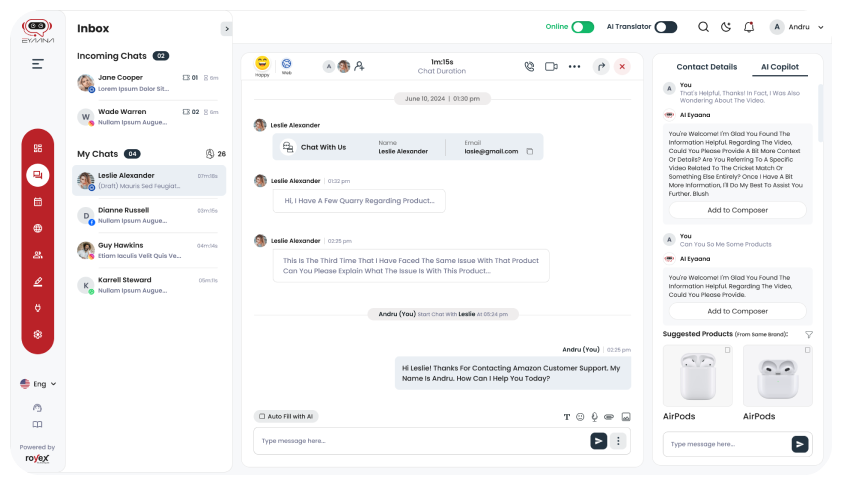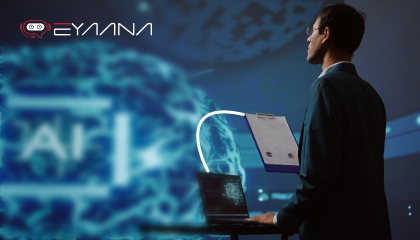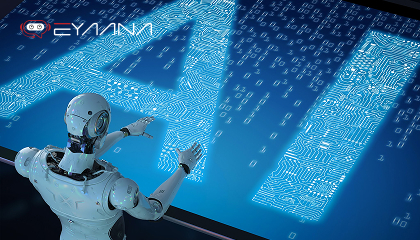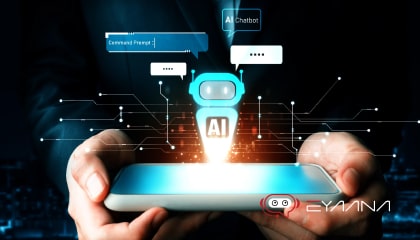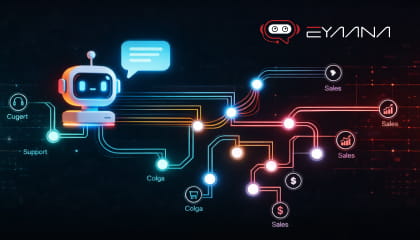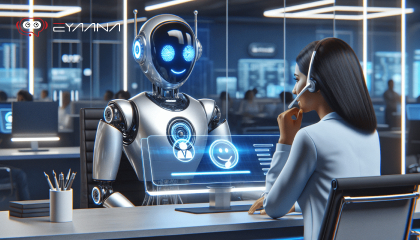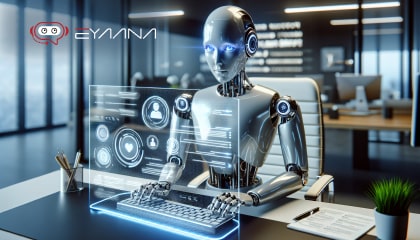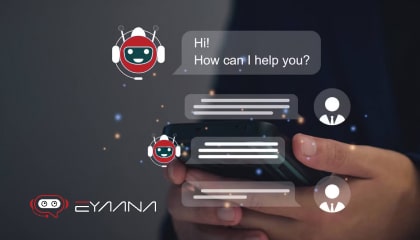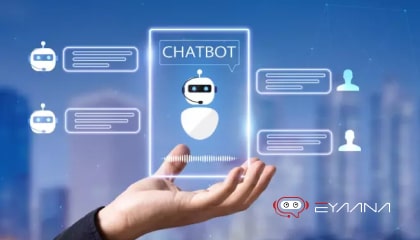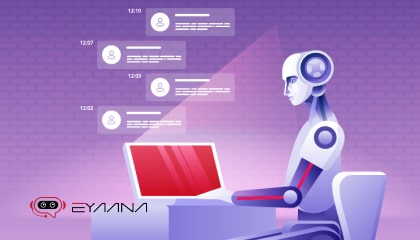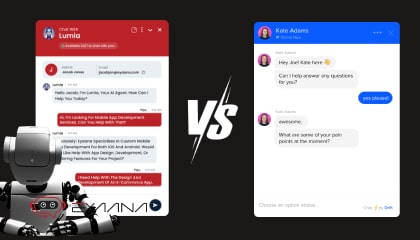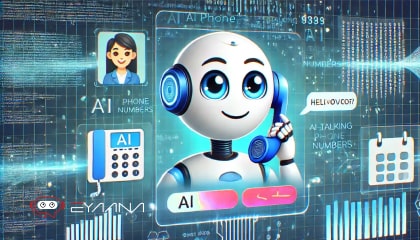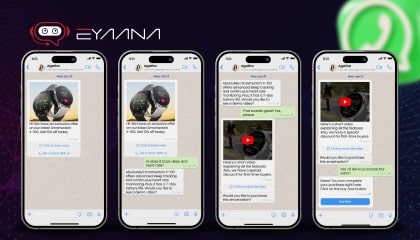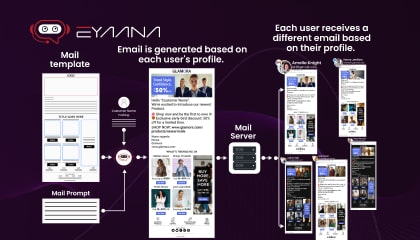Enquiry
Blog Details
How to Seamlessly Integrate EYAANA's Live Chat with Your Website
In today’s fast-paced digital landscape, providing real-time, personalized customer support is crucial for any business. Integrating a powerful live chat solution like EYAANA into your website can transform your customer interactions, increase satisfaction, and boost conversions. EYAANA’s live chat is designed to offer seamless integration, intuitive functionality, and advanced features to create exceptional user experiences.
This article provides a step-by-step guide to seamlessly integrating EYAANA’s live chat with your website and highlights the benefits it brings to your business.
1. Why Integrate EYAANA’s Live Chat?

EYAANA’s live chat solution offers numerous advantages for businesses looking to enhance their online presence:
-
Real-Time Engagement: Engage visitors instantly with AI-driven real-time responses.
-
24/7 Availability: Ensure customers can always get support, regardless of time or location.
-
Personalized Experiences: Provide tailored assistance based on user behavior and preferences.
-
Boost Conversions: Proactively guide visitors through their journey to increase sales and leads.
Integrating EYAANA’s live chat with your website is the first step to unlocking these benefits.
2. Steps to Seamlessly Integrate EYAANA’s Live Chat
Step 1: Sign Up for EYAANA
Visit eyaana.com and sign up for an account. Choose a plan that aligns with your business needs, whether you’re a small business or a large enterprise.
Step 2: Access the Dashboard
After signing up, log in to the EYAANA dashboard. This user-friendly interface allows you to manage settings, monitor interactions, and customize the live chat to suit your brand.
Step 3: Generate the Chat Widget Code
In the dashboard:
-
Navigate to the Integration section.
-
Customize the chat widget’s appearance, such as colors, fonts, and branding, to match your website’s design.
-
Generate the HTML code for the live chat widget.
Step 4: Embed the Code on Your Website
To integrate the live chat widget:
-
Copy the HTML code from the EYAANA dashboard.
-
Paste the code into the <head> or <body> section of your website’s HTML. This can be done through your website builder or directly in the code if you’re using a custom-built site.
-
Save and publish your changes.
Once the code is embedded, the EYAANA live chat widget will appear on your website.
Step 5: Test the Integration
Before going live:
-
Visit your website and test the live chat functionality.
-
Ensure the widget is visible and working as expected.
-
Simulate common customer interactions to verify that the AI chatbot responds appropriately.
Step 6: Configure Advanced Features
Maximize EYAANA’s capabilities by setting up:
-
Proactive Triggers: Automatically engage visitors based on their behavior, such as time spent on a page or cart abandonment.
-
Custom Notifications: Alert users about promotions or updates through the chat interface.
-
Multi-Platform Integration: Connect your live chat to WhatsApp, Messenger, and Instagram Direct to provide omnichannel support.
3. Benefits of EYAANA’s Live Chat Integration
![benefits-of-eyaanas-live-chat-integration-min[1].jpg](/media/j5cmazx2/benefits-of-eyaanas-live-chat-integration-min-1.jpg)
Integrating EYAANA’s live chat with your website offers transformative benefits:
Enhanced Customer Engagement
-
Engage visitors in real time with instant responses.
-
Personalize interactions to build trust and loyalty.
Improved Efficiency
-
Automate routine inquiries, freeing up your team for more complex tasks.
-
Use EYAANA’s AI-powered ticketing system to prioritize and resolve issues faster.
Boosted Conversions
-
Proactively guide visitors through their buying journey.
-
Recover abandoned carts with targeted reminders and offers.
Seamless Communication
-
Manage interactions across multiple platforms from a single dashboard.
-
Offer consistent support through website, mobile apps, and social media.
Actionable Insights
-
Access detailed analytics on customer behavior, chat performance, and satisfaction levels.
-
Use data-driven insights to refine your customer engagement strategy.
4. Tips for a Successful Integration
To ensure a smooth and effective integration:
-
Customize the Chat Widget: Align the widget’s design with your brand to create a cohesive user experience.
-
Train Your Team: Familiarize your support staff with EYAANA’s features to maximize efficiency and effectiveness.
-
Leverage Proactive Features: Set up triggers and notifications to engage visitors at the right moments.
-
Monitor Performance: Regularly review analytics to identify areas for improvement and optimize engagement.
5. Why Choose EYAANA for Live Chat Integration?
Compared to other live chat solutions, EYAANA stands out with its advanced features and ease of use:
|
Feature |
Other Solutions |
EYAANA |
|
Real-Time Responses |
Limited or Delayed |
Instant and Adaptive |
|
Proactive Engagement |
Reactive Only |
Proactive and Strategic |
|
Multi-Platform Integration |
Basic |
Comprehensive |
|
Scalability |
Limited |
Enterprise-Grade |
|
Personalization |
Minimal |
Highly Tailored |
EYAANA’s combination of cutting-edge technology, seamless integration, and intuitive functionality makes it the perfect choice for modern businesses.
Conclusion: Elevate Your Customer Support with EYAANA
Integrating EYAANA’s live chat with your website is a game-changer for businesses looking to enhance customer engagement, improve satisfaction, and drive conversions. With its AI-driven capabilities, intuitive setup, and powerful features, EYAANA, best live chat for website ensures that your business stays ahead in the digital age.
To explore how AI can enhance your business operations, sign up for free and get started with Eyaana today.
Do you need help?
We will provide detailed information about our services, types of work, and top projects. We will calculate the cost and prepare a commercial proposal.